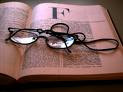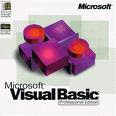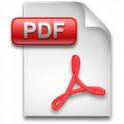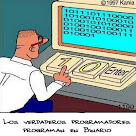presentacion vokiDatos personaleshits counterMy Blog List |
pagina en españoleducation
click |

| application to the tic for the santarrosana community | 16:37 |
|
comentarios (0)
Filed under:
|
|
"For a person educated in the world today"To feel that one is the day,And to not stay looking as others are moving...We must learn to handle the new"Information technologies".
The so-called information technologies and communications (ICT) occupy a central place in society and the economy of the century, with one end growing therefore apprentices of the Seine in the area of systems, raised the need to train and empowering people of the municipality of santa Rosa of bears, in the Office to zoom management to our parents, relatives or friends to familiarise with the tools that offers technology.Leaving behind the way of thinking that this computer is only for the young people or people who aspire to a better job, which is why we invite to all interested persons to brave this new step in their lives.
Objective: · Train to the santarrosana with the Office community to promote in them the interest of learns more about this digital world.· seeking to stop the fear of this type of media.· Adults, young people and other community members to familiarize with the use the tools of communication.
Guide
1. Introduction to the topic.
2 Goals.
3 Expectations and achievements.
4 Topics covered.
Word.
PowerPoint.
Access to the search engines (google, Bing mobile good, wiki called, ETC).
5 create personal e-mail.
6 Practice.
7 Evaluation.
| Networks of computers | 16:50 |
|
Filed under:
|
|
The networks are formed by connections between groups of computers and devices associate that allow to the users the electronic transference of information. The local area network, represented in the left part, is an example of the configuration used in many offices and companies. The different computers denominate workstations and a cable or telephone line connected the servants communicates between himself through. These are computers like the workstations, but they have administrative functions and they are dedicated in exclusive right to supervise and to control the access of the workstations to the network and the shared resources (like the printers). The red line represents a main connection between network servers; the blue line shows the local connections. A modem (modulator/demodulators) allows the computers to transfer information to traverse of the normal telephone lines. The modem digital convert a signal to analogical vice versa and, and allows the communication between very distant computers to each other.
| maintien d ordinateurrs informe | 12:49 |
|
Filed under:
|
|
LA TOUR :
Il a un processeur Pentium trois, il n'a pas mémoire RAM, il n'a pas disque dur, il n'a pas buses de données, n'a pas câble de de pouvoir, a source de de pouvoir, unité de disket, unité de CD, ports de de périodique pour l'écran, mouse port ps2, carte de vidéo.Nous obtenons un disque dur des 512 et bus de données pour le disque, l'unité de disket, et l'unité de C.Nous obtenons une mémoire RAM de 64 megabit.
Nous obtenons câble de de pouvoir pour l'ordinateur.
PROCESSUS :
Nous relions d'abord tous bus dans leur lieux respectifs, donc nous nous disposons à relier les câbles de la source de de pouvoir dans leurs postes correspondants, nous insérons la mémoire ram, le disque, nous relions l'écran et ensuite allumons la tour, il ne montre pas signal l'écran nous éteignons nous révisons les connexions, nous révisons les connexions, et allumons à nouveau, comme il n'y a pas de changements changions à nouveau de disque dur mais ne change pas, n'essayons pas avec un autre disque dur mais non plus il y a des changements, éteignons et révisons le processeur, la ram, mais quand nous allumons à nouveau la tour il commence à pitar et pour un tel motif nous consultons et nous il dit que nous devons réviser des connexions, nous allumons à nouveau et le son on va.Pour écarter disque dur nous le révisons dans et une autre tour et sur disque dur nous demande clé, mais est bien, les compagnons de table d'aide nous ont déjà aidées trop que tolérance eux nous avons connu comme effectuer un pont pour décharger la connexion de la source de de pouvoir à la board, nous révisons le disque douros que nous avions, les connexions et nous ont expliqué possible des problèmes et elles nous ont donné des Conseils très pratiques pour travailler.Nous retirons la mémoire ram pour surveiller et entre à la bios mais je ne l'effectue pas nous éteignons, nous retirons le disque dur pour surveiller le processus une autre tu vois, mais ne verse pas à la bios.
POSSIBLES SOLUTIONS.
Un prouver chacun des composants comme : disque dur, mémoire ram et la carte de vidéo, dans une tour qui sommes sûrs que ce bien.Déduire la board la mettre dans le sol et le la monter à nouveau.Réviser dans une autre équipe l'écran.Surveiller si la concession de l'écran est en état parfait.Réviser si les bus de données sont bien.Vérifier l'état de la source de de pouvoir.
| FIND THE ANSWER | 12:44 |
|
Filed under:
|
|
WOLF SHEEP AND CABBAGE
http://plastelina.net/

NOTE: In the superior part of the game are the three personages the ewe, the fruits and the fox, which stops to select them and to lower them you must give click on some of them and to pass them until the other side you must give click in word GO.
Single you can raise the canoe a single personage
OBJECTIVE: to take to the personages until the other side of the river, without allowing that they eat among them.
INSTRUCTIONS OF THE GAME:
1. to raise the ewe in the canoe
2. to pass it towards the other side of the river
3. to lower the ewe
4. to give back itself towards the other side
5. to raise the fruits the canoe
6. to pass them towards the other side
7. to lower the fruits and to raise the ewe
8. to return towards the other side
9. to lower the ewe and to raise the wolf.
10. to pass it towards the other side.
11. to lower the wolf
12. to return and to raise the ewe
13. to pass it towards the other side and finally to lower it
CONGRATULATIONS YOU WON
http://plastelina.net/

NOTE: In the superior part of the game are the three personages the ewe, the fruits and the fox, which stops to select them and to lower them you must give click on some of them and to pass them until the other side you must give click in word GO.
Single you can raise the canoe a single personage
OBJECTIVE: to take to the personages until the other side of the river, without allowing that they eat among them.
INSTRUCTIONS OF THE GAME:
1. to raise the ewe in the canoe
2. to pass it towards the other side of the river
3. to lower the ewe
4. to give back itself towards the other side
5. to raise the fruits the canoe
6. to pass them towards the other side
7. to lower the fruits and to raise the ewe
8. to return towards the other side
9. to lower the ewe and to raise the wolf.
10. to pass it towards the other side.
11. to lower the wolf
12. to return and to raise the ewe
13. to pass it towards the other side and finally to lower it
CONGRATULATIONS YOU WON
| GAME OF LOGIC | 17:40 |
|
Filed under:
|
|
LEARN PLAYING
"Cannibals and Missionaries"
OBJECTIVE: Take it to the other side of the river to the missionaries and cannibals, not allowing the cannibals eat the missionaries.
NOTE: To upload or download missionaries and cannibals on the boat just enough to click on them, and to pass from side to side just enough to give you GO!
INSTRUCTIONS FOR PLAY:
1. Riding in the boat a missionary and a cannibal.
2. Lead to the other side and down the only cannibal.
3. is returned with the mission to the other side and low.
4. board the boat to the two cannibals.
5. goes with them to the other side and a low single.
6. We return to the other to the other side and low.
7. Get two missionaries and bring it to the other side of the river.
8. Leave a missionary and get one of the cannibals.
9. You back and download and upload the missionary cannibal
10. Low return and get the two missionaries and cannibalism
11. You get back a cannibal.
12. return to the other side and a low cannibal
13. return to the other, collecting the remains and carry them to the other side and finally the low.
End Game
FELICITACIONES
| DATA BASE ACCESS AND MICROSOFT | 11:35 |
|
Filed under:
|
|
 DATABASE:
DATABASE: may be defined as a set of related information that is pooled or estructurada.Desde the standpoint of the computer, the database is a system formed by a set of data stored on disks that allow direct access to them and a set of programs that manipulate the whole work was carried datos.Este order to learn more about a database, their characteristics, uses, structures, designs, among otros.Una database is very importance in the rhythm of life we have at the present time because it is accelerating the pace at the time conducting a search for information.
MICROSOFT ACCESS
is a program management system relational database created and modified by Microsoft for use in small organizations. Is a component of Microsoft Office suite but is not included in the package "core." One possibility is to create additional database files which can be accessed by other programs. Within an information system would fall within the management category and not in the office automation as some believe. Basic concepts of a database Field: the basic unit of a database. A field may be, for example, a person's name. The field names can not start with blanks and special characters. Can not carry points, or exclamation or brackets. If you can have spaces in between. The description of a field, to clarify information regarding the names of the field. The type field specifies the type of information you carry in the field, this can be.
Written to introduce character strings up to 255
Memo: to introduce an extensive text. Up to 65,535 characters
Numeric: to enter numbers
Date / Time: to enter data into a date or time
Currency: To enter data in the number and currency AutoNumber in this field, Access automatically numbered content
Yes / No: logical field. This type of field is only if a content type Yes / No, True / False, etc.. OLE Object: To enter a photo, graphic, spreadsheet, audio, etc.. Hyperlink: we can define a link to a website
SearchWizard: Creates a field that lets you choose a value from another table or a list of values through a list box or combo box.
This program can be used for databases, design queries, forms, reports, reports
| RANDOM (EXCEL) | 11:32 |
|
Filed under:
|
|
RANDOM
Using this function returns a random number between 0 and 1. This function will return a random number between 0 and 1, it will always be greater than or equal to 0 and less than 1. It is important to note that each time the spreadsheet calculates returns a new number. The re-calculation of the leaf becomes that a change in the leaf which requires to calculate again or every time you press the F9 key.
STRUCTURE: = RANDOM ()
EXAMPLE
If we want to find a random value between 1 and 10, we write this function: = integer (RANDOM () * 10) +1. We must bear in mind that we only found aleatorio decimal values between 0 and 1. If you multiply by 10, we can have values between 0 and 9, to get an add values between 1 and 10. To remove the decimal point using the whole feature.
Suscribirse a:
Entradas (Atom)

© 2008 INTERACTIVE SYSTEMS
Design by Templates4all
Converted to Blogger Template by BloggerTricks.com